Upload your PokerCraft Tournament Summary Files
Unfortunately GG and WSOP(CA-ON) have decided to stop showing full tournament results on their sites so, we are unable to automatically track all your results. Therefore to continue to enjoy SharkScope data analytics features you will need to manually upload your results.
Upload your tournament summaries now in 2 easy steps
1. Download all your latest tournament summary files from PokerCraft:
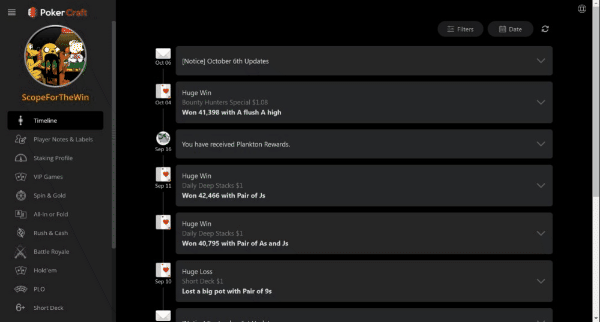
2. Upload the zip file here to see your latest results on SharkScope.
|
| |
If you wish to delete uploaded results, or assign a manager please go to Preferences.